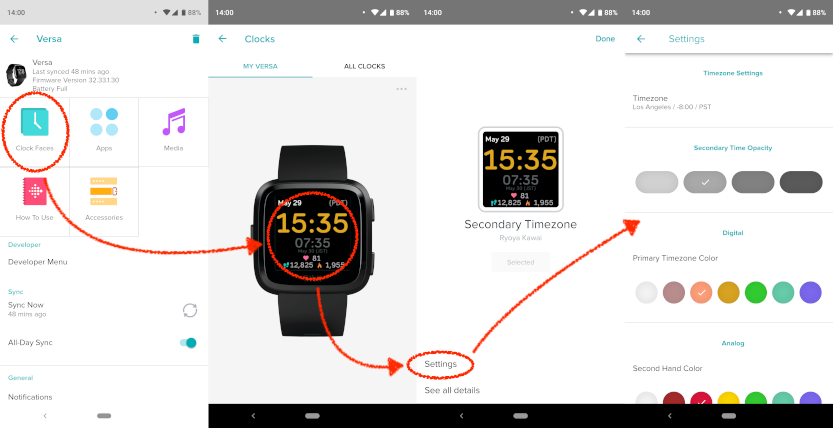What is the Secondary Timezonee 2?
The Secondary Timezone 2 is the Clock Face for Firbit Versa, Versa Lite and Ionic.
This Clock Face is designed for those who would like to know two timezones at once.
What’s new
- 2019.03.28 Add feature to switch between Analog and Digitala mode on watch. (v1.0.43)
- 2019.02.07 Add feature to select opacity of secondary time (v1.0.42)
- 2019.01.26 [Digital Mode] change opacity of separator located between hour and minutes in each seconds from light to dark (v1.0.39)
Features
Displays extra timezone is the one of the biggiest feature for this Clock Face. And the features listed below are also available on this.
- Analog mode as well as Digital mode is available, and can be switched right on the watch screen.
- Detailed fitness information is available to see by swiping the screen of the watch
- Color of the time of the main timezone in digital mode is selectable
- Color of the second-hand in analog mode is selectable
Download
click the banner to link to clockface page on fitbit app!
Where should I get the Clock Face?
To install, please visit this URL(Secondary Timezone 2).
(Fitbit app is required to see the page. )
Q&A
All of the Q&A listed below is the as of December 2018.
-
Which Fitbit device can be installed this Clock Face?
– Versa, Versa Lite and Ionic are the supported devices. -
Is this Clock Face free of charge?
– Yes. All of the feature is free of charge. -
How many timezones are supported?
– Almost 20 timezones are supported.) -
Does this clock face can detect daylight saving time automatically?
– No. It is not supported.(as of 2019/03) -
How to chnage the color and the timezone?
– Those settings can be change from your phone which is paired with Fitbit devices.
- Open the Fitbit app on your phone and tap the Versa(or Ionic) icon in the upper right corner
- Tap the card of Clock Faces on left top. Then tap to select My Versa (or Ionic) tab.
- If Secondary Timezone 2 has been installed, displays this clock face image on screen. Then tap the watch screen on the image.
- Tapping [Settings] on bottom of the screen to open setting page of Secondary Timezone 2.